How to prepare a video editor portfolio
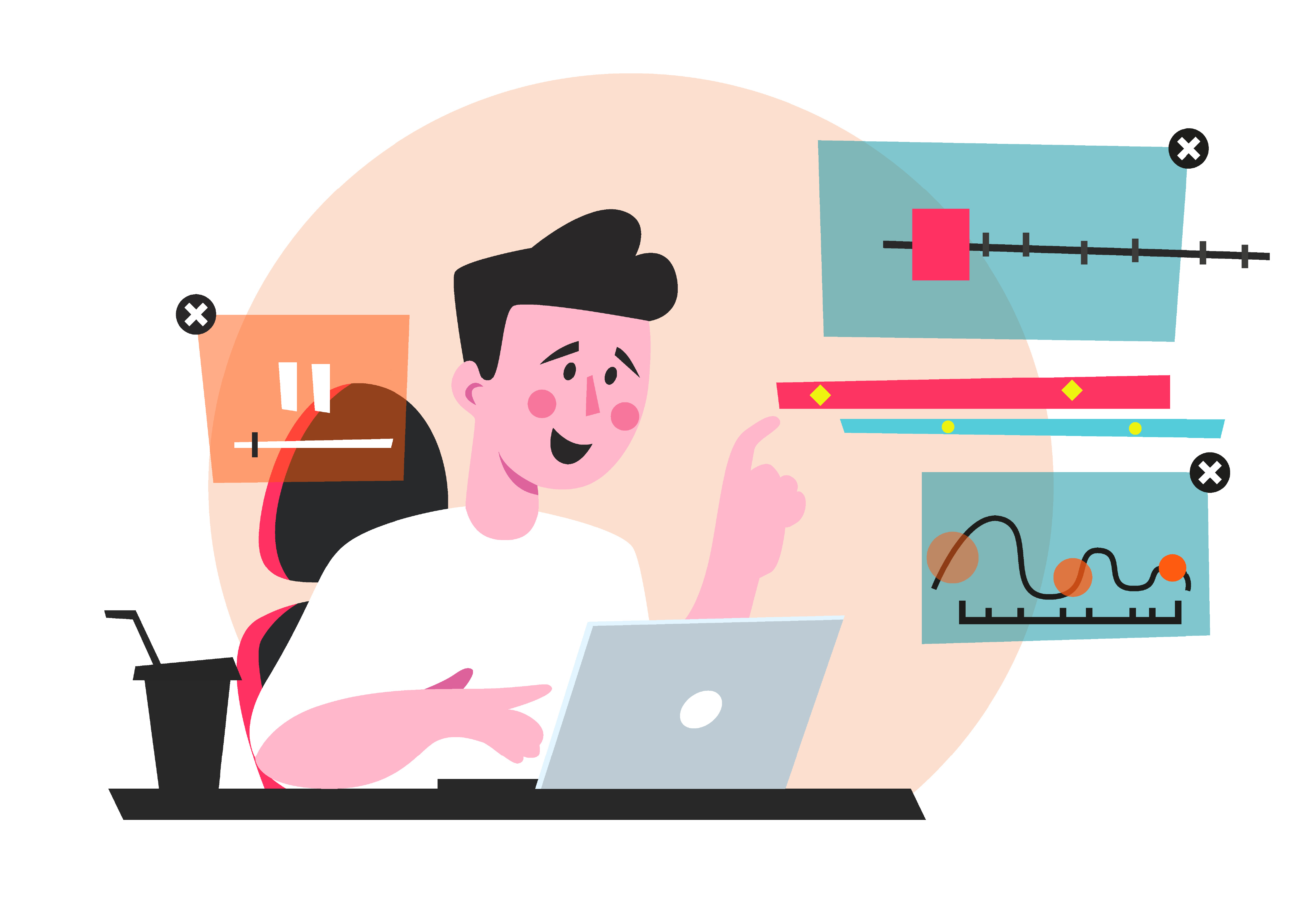
Preparing a video editor portfolio involves showcasing your skills, creativity, and experience in video editing. Here’s a step-by-step guide on how to create an impressive video editor portfolio;
- Select your best work: Choose your top video editing projects that highlight your skills and creativity. Include a variety of projects that demonstrate different styles, genres, and techniques to showcase your versatility.
- Edit your videos: Once you’ve selected your best work, spend time refining and polishing each video. Pay attention to details such as color correction, audio quality, transitions, and visual effects. Aim to create a cohesive and visually appealing portfolio that reflects your editing skills.
- Choose a platform: Decide on the platform where you want to showcase your portfolio. There are several options available, including websites, online portfolios, video hosting platforms, and social media. Choose a platform that best suits your needs and allows you to display your work effectively.
- Create an introduction: Start your portfolio with a brief introduction that highlights your background, experience, and areas of expertise. It’s important to grab the viewer’s attention and make a strong first impression. Consider including a professional headshot and a short bio to personalize your portfolio.
- Organize your work: Arrange your videos in a logical and easy-to-navigate manner. You can categorize them by genre, client, project type, or any other relevant criteria. Include a title or description for each video that provides context and explains your role in the project.
- Include testimonials or reviews: If you have received positive feedback or testimonials from clients or collaborators, consider including them in your portfolio. Testimonials add credibility and showcase your professionalism and the quality of your work.
- Highlight your skills and software proficiency: Create a section in your portfolio that lists the software tools and editing techniques you are proficient in. Mention your expertise in popular video editings software such as Adobe Premiere Pro, Final Cut Pro, or Avid Media Composer.
- Show before-and-after examples: To demonstrate your editing skills, consider including before-and-after examples. Show a short clip or screenshot of the original footage and compare it side by side with the final edited version to showcase the transformation you achieved.
- Update regularly: As you work on new projects and gain more experience, continue to update your portfolio regularly. Remove outdated work and replace it with your latest and most impressive projects. Keeping your portfolio fresh and up to date will demonstrate your growth and ongoing commitment to your craft.
- Contact details: Ensure that your portfolio includes clear and easily accessible contact information.
Remember, your portfolio should be visually engaging, well-organized, and reflective of your unique style and skills as a video editor. Regularly update and refine it to showcase your growth and ensure it always represents your best work.
What elements are necessary to prepare a video editing portfolio
To prepare a video editor portfolio, there are several essential elements you should include to showcase your skills and experience effectively. Here are the necessary things to include;
-
Showreel/Highlight reel: Create a short video montage that showcases snippets of your best work. This reel should be engaging, and dynamic, and highlight your editing skills. Keep it concise (around 1-2 minutes) and make sure it captures the viewer’s attention from the start.
-
Full-length videos: Include complete versions of your best video editing projects. These should demonstrate your ability to tell a story, handle pacing, and create a cohesive final product. Make sure each video is well-edited, polished, and represents your style and capabilities.
-
Project descriptions: Provide brief descriptions or summaries of each video project you include. Explain the context, your role in the project, any challenges you faced, and how you overcame them. It helps viewers understand the scope of your work and the skills you applied.
-
Client testimonials: If you have received positive feedback or testimonials from clients, include them in your portfolio. Testimonials add credibility and demonstrate your professionalism and client satisfaction. Highlight quotes that emphasize your strengths as a video editor.
-
Skills and software proficiency: Create a section that lists the software tools you are proficient in, such as Adobe Premiere Pro, Final Cut Pro, Avid Media Composer, or any other relevant software. Mention any specific editing techniques or specialties you excel at, such as motion graphics, color grading, or visual effects.
-
Collaborations: If you have collaborated with other professionals, such as directors, cinematographers, or sound designers, mention these collaborations in your portfolio. Highlight your ability to work well in a team and demonstrate your adaptability in different production environments.
-
Awards and recognition: If you have received any awards or recognition for your work as a video editor, be sure to include them in your portfolio. It adds prestige and credibility to your skills and helps you stand out from other candidates.
-
Contact information: Include your email address, website, and any other relevant contact information. Ensure that this information is displayed within your portfolio.
-
Design and presentation: Pay attention to the overall design and presentation of your portfolio. Make sure it is visually appealing, easy to navigate, and reflects your style. Use high-quality images and videos, and consider the overall layout and aesthetics to create a professional and polished impression.
-
Online presence: Consider creating a dedicated website or online portfolio to host your video editor portfolio. It allows you to have full control over the presentation and customization of your work. Alternatively, you can use video hosting platforms like Vimeo or YouTube to showcase your portfolio.
What should be in a video editor portfolio
A video editor portfolio should showcase your best work and demonstrate your abilities and the type of work you want to do. Potential clients will look at your video editor portfolio to see if your skills and experience match their project’s needs. Here are some tips for creating an effective video editor portfolio;
- Research other video editors’ portfolios: To figure out how to build your portfolio, take a look at what other creators are doing with theirs. If there are video editors you admire, find their portfolios and take notes. What works? Are they using their own website or a portfolio service? In addition to your favorites, these video editors’ portfolios can help you get started: Zach Ellams, Sergio Lanzas, and Julie Salon.
- Choose your best work: Sift through your body of work and select some of the best video projects you’ve worked on. Take into account the following elements: What kinds of projects are you looking for? A portfolio for a video editor who aspires to get a job in animation will vary significantly from that of a person who is interested in editing wedding videos. An overview of your professional goals and identity as an editor must be included in your portfolio. Does it highlight your technical capabilities? Don’t be afraid to show off your skill set. Does it illuminate your unique artistic style? Consider the reasons a prospective client should pick you above other video editors. Are you proud of it? Don’t worry if your professional journey is still in the beginning stages and you cannot find a lot of work to select from. Spend time creating your own projects, volunteering for charitable organizations, or submitting artwork for competitions.
- Decide where you want to host your own portfolio: To make a compelling portfolio that intrigues clients and lands you gigs, decide where you want to host your own portfolio. You can use a website builder like Squarespace, Wix, or WordPress to create your own website. Alternatively, you can use a portfolio service like Behance, Journo Portfolio, or Vimeo.
Remember, creating an effective portfolio is a matter of choosing your best work and showcasing it in a way that gets you noticed.
Does video editing pay well
The income in video editing can vary widely depending on several factors, including your skill level, experience, location, the type of projects you work on, and the clients you have. Here are some key factors that can influence the pay in video editing:
- Skill and Experience: Highly skilled and experienced video editors often command higher rates. If you have a strong portfolio and a track record of successful projects, you may be able to charge higher fees.
- Type of Projects: The complexity and scale of the projects you work on can affect your pay. Editing a simple YouTube video may not pay as much as working on a high-budget commercial or feature film.
- Clientele: The type of clients you attract can also impact your income. Working with established companies, production houses, or high-profile clients may result in higher pay compared to working with smaller or less-known clients.
- Location: Depending on where you live, rates can change. Video editors in major cities or regions with a high demand for video production services may be able to charge higher rates.
- Freelance vs. Full-Time: Freelance video editors often set their own rates, but they also have to factor in the time spent finding clients and managing their own business. Full-time positions may offer a steady salary with benefits.
- Industry: Different industries may have different budgets for video production. For example, corporate videos, commercials, and film production may have different pay scales.
- Technology and Software: Keeping up with the latest video editing software and technology trends can be important. Knowing how to use advanced editing tools and software may allow you to command higher rates.
It’s important to research the market rates in your area, consider your level of expertise, and negotiate fair compensation based on the specifics of each project. Additionally, building a strong network and reputation in the industry can contribute to a sustainable and well-paying career in video editing.
What should be included in my video editor portfolio
A well-crafted video editor portfolio should showcase your skills, creativity, and range of work. Here’s a comprehensive list of items to include in your video editor portfolio;
Introduction/Bio: A brief introduction that highlights your background, experience, and passion for video editing.
Resume/CV: Provide a detailed resume that includes your education, work experience, relevant skills, and any certifications.
Contact Information: Display your contact information, making it easy for potential clients or employers to reach out to you.
Demo Reel: A concise and engaging demo reel showcasing snippets of your best work. Ensure it demonstrates your editing skills, storytelling abilities, and versatility.
Portfolio Sections: Categorize your work into sections such as:
-
- Commercials
- Short Films
- Corporate Videos
- Music Videos
- Documentaries
- Trailers
Project Descriptions: Provide detailed descriptions for each project, including your role, the purpose of the project, the challenges faced, and the tools/software used.
Project Breakdowns: Consider including breakdowns or before-and-after shots to illustrate your editing process and skills.
Client Testimonials: If available, include positive feedback or testimonials from clients to build credibility.
Skills Matrix: Create a visual representation of your technical skills, software proficiency, and any specialized skills (color grading, motion graphics, etc.).
Software Proficiency: List the video editing software and tools you are proficient in, such as Adobe Premiere Pro, Final Cut Pro, After Effects, etc.
Educational Background: Highlight your relevant educational background, including any degrees or certifications related to video editing.
Awards and Recognitions: If applicable, showcase any awards or recognitions you have received for your work.
Personal Projects: Include personal projects that demonstrate your creativity and passion for video editing.
Collaborations: Highlight any collaborations with other professionals, such as directors, cinematographers, or graphic designers.
Industry Experience: Specify if you have experience in specific industries (e.g., entertainment, corporate, nonprofit) and include relevant projects.
Social Media Links: If you maintain professional social media profiles, include links to platforms like LinkedIn, Vimeo, or Instagram.
Contact Form: Consider adding a contact form on your website for potential clients or employers to reach out easily.
Responsive Design: Ensure that your portfolio is accessible and looks good on various devices, including desktops, tablets, and smartphones.
Blog or Articles: If you enjoy writing, consider adding a blog section where you share insights, tips, or behind-the-scenes stories related to your video editing projects.
Updated Content: Regularly update your portfolio with your latest and best work. Remove outdated or less relevant projects to keep it focused.
Remember that your video editor portfolio is a dynamic representation of your skills and should be tailored to your strengths and the type of opportunities you want to pursue.
How many pieces of work should I include
Quality is more important than quantity when it comes to creating a video editor portfolio. While there’s no strict rule on the number of pieces you should include, a common recommendation is to showcase a range of your best work without overwhelming your audience. Here are some guidelines;
- Select Your Best Work: Include projects that best demonstrate your skills, creativity, and versatility. Prioritize quality over quantity.
- Keep it Concise: A portfolio with 8-10 well-curated pieces can be effective. This allows potential clients or employers to get a comprehensive view of your capabilities without being overwhelmed.
- Showcase Diversity: Include a variety of projects that highlight different styles, genres, or industries you have experience in. This helps showcase your adaptability as a video editor.
- Consider Relevance: Tailor your portfolio to the type of work you want to attract. If you’re targeting a specific industry or style, ensure that your portfolio reflects that focus.
- Update Regularly: Regularly update your portfolio to include your latest and best work. Removing outdated or less relevant projects keeps your portfolio current and impactful.
Ultimately, the goal is to provide a snapshot of your capabilities and leave a positive impression. A concise and well-curated portfolio is more likely to capture the attention of potential clients or employers. If you have more work you want to share, you can always create a deeper archive or provide additional examples upon request.
Should I include personal projects in my portfolio
Yes, including personal projects in your video editor portfolio can be beneficial. Personal projects showcase your creativity, passion, and initiative as a video editor. While professional work is important, personal projects allow you to express your unique style and demonstrate your skills in a more unrestrained and personal way. Here are some reasons why you should consider including personal projects in your portfolio;
- Creativity and Style Showcase: Personal projects provide an opportunity to showcase your individual creativity and unique style. This can set you apart from other video editors and demonstrate your artistic vision.
- Passion and Commitment: Personal projects often reflect your personal interests and passion for the craft. They show that you are committed to honing your skills and exploring new ideas outside of paid work.
- Skill Development: If you use personal projects to experiment with new techniques, styles, or software, it can demonstrate your commitment to continuous learning and skill development.
- Portfolio Diversity: Including a mix of personal and professional projects adds diversity to your portfolio. This can be especially valuable if you’re just starting your career and have limited professional experience.
- Fill Gaps in Professional Experience: If you have gaps in your professional experience or if you’re transitioning to a new niche, personal projects can help fill those gaps and show your capabilities.
- Passion Projects Attract Like-Minded Clients: Sharing personal projects related to your interests can attract clients or employers who share similar passions. It can help you connect with individuals or organizations that appreciate your unique perspective.
When including personal projects, make sure they align with the overall message you want to convey in your portfolio. Provide context for each project, explaining the concept, your role, and any challenges or solutions you encountered. Personal projects can be a powerful way to leave a lasting impression and demonstrate your dedication to the craft of video editing.
How do I organize my video editor portfolio
Organizing your video editor portfolio is crucial to make it easy for viewers to navigate and understand your skills and experience. Here are steps and tips on how to effectively organize your portfolio;
- Clear Navigation: Design a user-friendly and intuitive navigation system. Use a clear menu with sections such as “Home,” “About Me,” “Portfolio,” “Resume,” and “Contact.”
- Introduction: Start with a brief introduction or bio on the homepage. This can provide visitors with a quick overview of who you are and what you specialize in.
- Portfolio Sections: Categorize your work into sections based on project type, industry, or style. Common sections may include:
-
-
- Commercials
- Short Films
- Corporate Videos
- Music Videos
- Documentaries
- Trailers
-
Project Thumbnails: Use visually appealing thumbnails for each project in your portfolio. Thumbnails should be clear and representative of the content.
Project Pages: Create individual pages for each project in your portfolio. On each project page, provide details such as project description, your role, challenges faced, and the tools/software used.
Demo Reel: Feature your demo reel prominently on the homepage or in a dedicated section. It should be easily accessible and give viewers a quick overview of your best work.
About Me Section: Include a section about yourself, highlighting your background, education, and professional journey. This adds a personal touch to your portfolio.
Resume/CV: Include a separate section or link for your resume or CV. Make it easily downloadable for potential clients or employers.
Skills Matrix: Create a visual representation of your technical skills, software proficiency, and any specialized skills. This can be included in your “About Me” or “Skills” section.
Client Testimonials: If you have positive client testimonials, consider creating a dedicated section for them or incorporating them into relevant project pages.
Contact Information: Make your contact information easily accessible. Consider including a contact form for inquiries.
Social Media Links: If you use professional social media platforms, include links to them. This can help visitors connect with you on other channels.
Responsive Design: Ensure that your portfolio is responsive, meaning it looks good and functions well on various devices, including desktops, tablets, and smartphones.
Blog or Articles: If you have a blog or write articles related to video editing, consider adding a section for them. This can showcase your expertise and provide additional content for visitors.
Update Regularly: Regularly update your portfolio with your latest and best work. Remove outdated or less relevant projects to keep it focused.
Remember that simplicity and clarity are key. Your portfolio should guide visitors seamlessly through your work and provide them with a comprehensive understanding of your skills and style.
Should I include a resume in my portfolio
Yes, including a resume in your video editor portfolio is a good practice. A resume provides a concise overview of your professional background, education, skills, and relevant experience. It helps potential clients or employers quickly understand your qualifications and can enhance the overall credibility of your portfolio. Here are some reasons why you should include a resume in your video editor portfolio;
- Professional Background: A resume allows you to present a chronological summary of your professional journey, including your work history, roles, and responsibilities.
- Education: Highlight your educational background, including any degrees or certifications related to video editing, film, or multimedia.
- Skills and Software Proficiency: List your technical skills and software proficiency. This section is crucial for showcasing the tools and technologies you are adept at using.
- Experience Overview: Summarize your relevant work experience, emphasizing key achievements and notable projects. This helps potential clients or employers quickly assess your level of expertise.
- Contact Information: Include your contact information on the resume so that interested parties can easily reach out to you.
- Professional Associations or Memberships: If you are a member of any professional associations or organizations related to video editing, mention them in your resume.
- Awards and Recognitions: Include any awards, recognitions, or honors you have received for your work as a video editor.
- Training or Workshops: If you’ve attended relevant training, workshops, or conferences, you can include a section highlighting your commitment to continuous learning and professional development.
- References: Consider adding a note indicating that references are available upon request. This gives potential clients or employers confidence in your professionalism.
Including a well-crafted resume alongside your portfolio provides a comprehensive overview of your qualifications and helps establish a strong first impression. Ensure that your resume is clear, concise, and tailored to highlight the skills and experiences most relevant to the type of opportunities you are seeking.
How can I highlight my skills and expertise
Effectively highlighting your skills and expertise in your video editor portfolio is crucial for attracting potential clients or employers. Here are some strategies to showcase your skills prominently;
- Skills Matrix: Create a visual skills matrix that showcases your proficiency in key areas such as video editing software, color grading, motion graphics, and any other specialized skills. Use a rating system to indicate your level of expertise.
- Technical Skills Section: Dedicate a section of your portfolio specifically to your technical skills. List the video editing software you are proficient in, along with any other relevant tools or technologies.
- Demonstrate Diversity: Showcase a variety of projects that highlight different aspects of your skills. Include projects that vary in style, genre, and complexity to demonstrate your versatility.
- Project Descriptions: In the project descriptions, provide details on the specific skills you utilized for each project. Discuss the challenges you overcame and the innovations you introduced.
- Include Before-and-After Shots: If applicable, include before-and-after shots or breakdowns that illustrate the transformation of raw footage into the final edited product. This can tangibly demonstrate your editing skills.
- Demo Reel: Your demo reel is a prime opportunity to showcase your best work and highlight your editing prowess. Make sure it includes a variety of scenes that demonstrate different aspects of your skills.
- Specialized Expertise: If you have specialized expertise, such as proficiency in a particular type of editing (e.g., narrative storytelling, promotional videos, music videos), make sure to emphasize this in your portfolio.
- Client Testimonials: If clients have specifically praised your skills, consider incorporating these testimonials into your portfolio. Positive feedback from clients can be a powerful endorsement of your abilities.
- Professional Development: Highlight any ongoing professional development or training you have undertaken to stay current with industry trends and technologies. This demonstrates your commitment to continuous improvement.
- Case Studies: Create case studies for select projects, where you delve into the specific challenges you faced and the creative solutions you implemented. This provides a deeper understanding of your skills and problem-solving abilities.
- Interactive Elements: Consider incorporating interactive elements, such as clickable overlays or pop-ups, to provide additional information about the techniques used in specific projects.
- Accolades and Awards: If you have received accolades or awards for your work, prominently display these in your portfolio to reinforce your expertise.
By employing these strategies, you can effectively communicate the depth and breadth of your skills as a video editor, making a compelling case for potential clients or employers to choose you for their projects.
Is it important to have a personal website for my portfolio
Yes, having a personal website for your video editor portfolio is highly beneficial. Here are several reasons why it’s important;
- Professionalism: A personal website adds a professional touch to your portfolio. It demonstrates that you are serious about your work and have taken the time to create a dedicated space to showcase your skills.
- Centralized Platform: A website serves as a centralized platform where potential clients or employers can easily find all the information about you, your work, and your skills. It provides a seamless and focused experience.
- Customization: With your own website, you have full control over the design, layout, and content. This allows you to create a visually appealing and unique presentation that aligns with your personal brand.
- Brand Building: Your personal website contributes to your brand identity. It’s an opportunity to showcase your style, personality, and the unique qualities that set you apart as a video editor.
- Accessibility: Having a website makes your portfolio accessible 24/7 from anywhere in the world. Potential clients or employers can view your work at their convenience.
- SEO Benefits: A personal website can be optimized for search engines (SEO), making it easier for people to find you online. This is particularly important when clients or employers are searching for video editors with specific skills.
- Domain Name: Having your own domain name (e.g., www.yourname.com) adds a level of professionalism and makes it easier for people to remember and find you.
- Contact Form: A website allows you to include a contact form, making it easy for potential clients or employers to reach out to you directly. This can lead to more opportunities.
- Expanded Content: Unlike some portfolio platforms that may have limitations, your personal website allows you to include additional content such as a blog, articles, or in-depth project breakdowns, providing more context about your work.
- Flexibility for Future Growth: As your career evolves, having a personal website gives you the flexibility to update and expand your portfolio to reflect new skills, projects, and achievements.
- Showcase Your Process: A website allows you to showcase your editing process, including before-and-after shots, project breakdowns, or video tutorials. This can provide deeper insights into your skills and workflow.
While having a personal website is important, it’s also a good idea to maintain profiles on professional networking platforms like LinkedIn and other industry-specific sites. These profiles can complement your website and broaden your online presence.
What if I don’t have professional experience yet
If you don’t have professional experience yet, you can still create a compelling video editor portfolio by showcasing other relevant content and highlighting your skills and potential. Here are some strategies to consider;
- Include Personal Projects: Showcase personal video editing projects that you have worked on, even if they are not for paying clients. This could include short films, creative videos, or any other projects that demonstrate your skills and creativity.
- Student Work: If you are a student or recent graduate, include relevant coursework or projects from your academic experience. Emphasize any honors or commendations you have gotten for your efforts.
- Freelance or Volunteer Work: If you have completed any freelance or volunteer video editing projects, include them in your portfolio. Highlight the skills you used and the impact of your work.
- Create Spec Projects: Develop spec projects or hypothetical scenarios that showcase your ability to edit different types of content. This could include creating a trailer for a fictional movie or editing a promotional video for a product.
- Show Your Process: Even if you don’t have professional projects to showcase, you can demonstrate your skills by showcasing your editing process. Create before-and-after shots, project breakdowns, or tutorials that highlight your approach to editing.
- Skills Matrix: Emphasize your technical skills and proficiency with video editing software. Create a skills matrix or list the software tools you are familiar with, even if you haven’t used them extensively in a professional setting.
- Educational Background: Highlight your educational background, emphasizing any coursework or training related to video editing. Mention relevant skills and techniques you learned during your studies.
- Online Courses and Certifications: If you have completed any online courses or obtained certifications in video editing, include them in your portfolio. This demonstrates your commitment to learning and improving your skills.
- Create a Blog or Blog Series: Start a blog related to video editing where you can share insights, tips, and tutorials. This not only demonstrates your knowledge but also shows your dedication to the field.
- Networking and Collaboration: If you’ve collaborated with others on creative projects, showcase those collaborations. Highlight your ability to work in a team and contribute to the creative process.
- Personal Branding: Develop a personal brand for your portfolio. This could include a distinctive logo, color scheme, or tagline that reflects your style and approach to video editing.
Note your portfolio is a dynamic representation of your skills and potential. While professional experience is valuable, showcasing your passion, creativity, and commitment to learning can still make a strong impression on potential clients or employers. Use this opportunity to demonstrate your enthusiasm for the field and your willingness to take on new challenges.
Should I include client testimonials or references for the video editor portfolio
Including client testimonials or references in your video editor portfolio can be a powerful way to build credibility and trust with potential clients or employers. Positive feedback from clients adds a personal touch to your portfolio and provides social proof of your skills and professionalism. Here are some considerations;
Benefits of Including Client Testimonials
- Credibility: Testimonials from satisfied clients add credibility to your portfolio. They serve as endorsements of your work and can influence potential clients to choose your services.
- Trust Building: Positive client testimonials help build trust with new clients who may be considering working with you. Hearing about positive experiences from others can alleviate concerns and instill confidence.
- Showcase Client Relationships: Testimonials can highlight the positive relationships you’ve built with clients. This not only speaks to your technical skills but also to your communication, collaboration, and client management abilities.
- Differentiate Yourself: Client testimonials can set you apart from other video editors by showcasing the impact of your work on clients' projects and business goals.
- Highlight Specific Strengths: Testimonials can focus on specific strengths or qualities that clients appreciate about your work, whether it’s your creativity, attention to detail, or ability to meet deadlines.
How to Include Testimonials
- Dedicated Testimonials Section: Create a dedicated section in your portfolio for client testimonials. This could be a separate page or a section on your homepage.
- Incorporate Testimonials into Project Pages: If applicable, include relevant testimonials on the pages of specific projects to provide context about your collaboration with each client.
- Include Positive Quotes: If you have short, impactful quotes from clients, consider featuring them prominently in your portfolio. Use compelling statements that capture the essence of your relationship and the impact of your work.
- Permission and Privacy: Ensure that you have permission from clients to use their testimonials and respect their privacy. Some clients may prefer to remain anonymous, so be mindful of their preferences.
- Use Varied Media: Consider incorporating not only written testimonials but also video or audio testimonials if available. Hearing or seeing a client’s positive feedback can add a personal touch.
References
- Availability Upon Request: If you prefer not to display testimonials publicly, you can mention in your portfolio that references are available upon request. This allows you to share contact information for specific clients when needed.
- Confidentiality: Be mindful of any confidentiality agreements or sensitive information when sharing references. Respect your client’s privacy and ensure that you have their consent.
Including client testimonials in your video editor portfolio can enhance your professional image and provide valuable insights for potential clients. It’s an effective way to leverage positive experiences to attract new opportunities and establish your reputation in the industry.
How often should I update my video editor portfolio
Regularly updating your video editor portfolio is essential to keep it current, relevant, and reflective of your evolving skills and experience. The frequency of updates can depend on various factors, including the volume of new work, changes in your skills, and the type of projects you want to attract. Here are some guidelines;
- Every 3-6 Months: Consider updating your portfolio every three to six months. This frequency allows you to showcase your most recent and relevant work without overwhelming visitors with constant changes.
- After Completing Significant Projects: Update your portfolio after completing significant projects or achieving milestones. This ensures that your portfolio reflects your latest and best work.
- When Learning New Skills: If you acquire new skills or gain proficiency in new software tools, update your portfolio to highlight these additions. This helps potential clients see your commitment to continuous improvement.
- Seasonal Updates: Consider updating your portfolio seasonally, especially if your work is influenced by seasonal trends or events. For example, if you work on holiday-themed projects, update your portfolio to showcase this work during relevant seasons.
- As Your Style Evolves: If you notice a shift or evolution in your editing style, update your portfolio to reflect these changes. This is particularly important if you want to attract clients who align with your updated aesthetic.
- When Rebranding or Redesigning: If you undergo a personal rebranding or redesign of your website, take the opportunity to update your portfolio. Ensure that the new design complements your updated style and branding.
- Remove Outdated Work: Regularly assess your older projects, and if they no longer represent your current skill level or style, consider removing them. Keeping your portfolio focused on your best and most recent work is key.
- Responsive to Trends: Stay responsive to industry trends. If there’s a shift in popular editing styles or techniques, update your portfolio to demonstrate your awareness of and adaptation to these trends.
- Feedback and Evaluation: If you receive feedback on your portfolio or notice areas for improvement, use this information to make updates. Regularly evaluate the effectiveness of your portfolio in showcasing your skills and attracting the type of projects you desire.
- Before Job Searches or Opportunities: If you’re actively seeking new opportunities or applying for jobs, ensure that your portfolio is up to date. An updated portfolio is crucial when presenting your work to potential employers or clients.
Your portfolio is a dynamic representation of your skills and expertise. Keeping it fresh and relevant demonstrates your commitment to growth and helps you make a positive impression on those viewing your work.
What design elements should I consider for my video editor portfolio
Design elements play a crucial role in creating an engaging and professional video editor portfolio. A well-designed portfolio not only showcases your work effectively but also reflects your personal style and attention to detail. Here are some design elements to consider;
- Clean and Intuitive Layout: Ensure your portfolio has a clean and intuitive layout. The navigation should be straightforward, and visitors should be able to easily find the information they are looking for.
- Visual Hierarchy: Establish a clear visual hierarchy to guide the viewer’s attention. Important elements, such as your demo reel or featured projects, should stand out while supporting information remains easily accessible.
- Consistent Branding: Maintain consistent branding throughout your portfolio. Use a cohesive color scheme, typography, and logo that align with your personal brand as a video editor.
- Thumbnail Quality: Pay attention to the quality of project thumbnails. Ensure they are clear, visually appealing, and representative of the content they link to.
- Responsive Design: Optimize your portfolio for responsiveness, ensuring it looks good and functions well on various devices, including desktops, tablets, and smartphones.
- High-Quality Images and Videos: Use high-quality images and videos to showcase your work. Blurry or pixelated visuals can detract from the overall professionalism of your portfolio.
- Consistent Image Formatting: Maintain consistency in the formatting of images and videos. Align them in a grid or use a consistent aspect ratio to create a visually pleasing layout.
- Whitespace: Embrace whitespace to avoid clutter and provide visual breathing space. Well-utilized whitespace enhances readability and makes your portfolio more visually appealing.
- Typography: Choose readable and professional fonts for your text. Ensure that font sizes are appropriate for different sections and maintain consistency throughout.
- Personal Logo or Branding Mark: Consider incorporating a personal logo or branding mark. This can add a professional touch and contribute to your overall brand identity.
- Easy-to-Read Text: Ensure that the text is easy to read. Use legible fonts, and appropriate font sizes, and maintain good contrast between text and background.
- Interactive Elements: Incorporate interactive elements sparingly. For example, you might use clickable overlays or pop-ups to provide additional information about your projects.
- Call-to-Action (CTA): Include a clear call-to-action, such as a contact button or form, prompting visitors to get in touch with you for potential collaborations or projects.
- Consistent Project Pages: Maintain consistency in the layout and design of individual project pages. This creates a cohesive viewing experience as visitors navigate through your work.
- Loading Speed: Optimize your portfolio for fast loading times. Large file sizes can lead to slow loading, potentially causing visitors to lose interest.
- Accessibility Considerations: Ensure that your portfolio is accessible to a diverse audience. Consider factors such as color contrast, font size, and navigation for users with disabilities.
Should I include a demo reel in my video editor portfolio
Yes, including a demo reel in your video editor portfolio is highly recommended. A demo reel is a concise compilation of your best work that provides a quick and impactful overview of your video editing skills. It serves as a visual showcase for potential clients or employers, giving them a glimpse of your abilities and style in a short amount of time. Here are some reasons why a demo reel is important;
- Quick Overview: A demo reel allows viewers to quickly assess your capabilities without going through multiple projects individually. It’s an efficient way to provide an overview of your best work.
- First Impression: Your demo reel often serves as the first impression for potential clients or employers. It’s a powerful tool to capture their attention and make a positive impact from the start.
- Showcase Versatility: Use the demo reel to showcase your versatility as a video editor. Include snippets from various projects that highlight different styles, genres, or industries you have experience in.
- Highlight Editing Skills: Demonstrate your editing skills, storytelling abilities, and creativity through carefully selected and well-edited sequences in your demo reel.
- Engagement: A well-edited and engaging demo reel can hold the viewer’s attention and encourage them to explore more of your portfolio or contact you for potential projects.
- Curated Selection: The demo reel allows you to curate a selection of your best work, ensuring that you present a high-impact and compelling representation of your capabilities.
- Update Flexibility: It’s easy to update and refresh your demo reel to include your latest and best projects. This ensures that your portfolio always reflects your current skills and style.
- Shareability: A demo reel is easily shareable, making it a valuable asset when networking or applying for jobs. You can include it in your portfolio, share it on social media, or send it directly to potential clients or employers.
Tips for Creating a Compelling Demo Reel
- Keep it Concise: Aim for a duration of 1-2 minutes. Make sure it’s long enough to showcase your skills but short enough to maintain the viewer’s interest.
- Start Strong: Place your strongest and most visually captivating work at the beginning of the reel to grab attention immediately.
- Use Music Thoughtfully: Choose background music that complements the tone of your work. Ensure that it enhances rather than distracts from the visuals.
- Showcase Range: Include a variety of projects to showcase your range and versatility. Highlight different editing techniques, styles, and genres.
- Professional Presentation: Ensure that the demo reel is professionally edited, with smooth transitions and a cohesive flow between clips.
- Contact Information: Add your contact information at the end of the demo reel or provide a clear call-to-action for viewers to get in touch.
A well-crafted demo reel is a powerful tool that can significantly enhance your video editor portfolio, making it more engaging and impactful for potential clients or employers.
Key Takeaways: Video editor portfolio
Here are some core takeaways for a video editor portfolio;
- Curate a diverse selection of your best work: Include projects that showcase your versatility, creativity, and technical skills in video editing.
- Highlight your unique style and approach: Demonstrate your personal touch and creative vision in your editing projects, showcasing what sets you apart from other video editors.
- Show a range of project types and genres: Include videos from different genres, such as commercials, music videos, short films, documentaries, or corporate videos. It demonstrates your adaptability and ability to handle various types of content.
- Showcase your technical proficiency: Emphasize your expertise in video editing software, such as Adobe Premiere Pro, Final Cut Pro, DaVinci Resolve, or other industry-standard tools. Highlight any specific techniques or features you excel at, such as color grading, motion graphics, or visual effects.
- Provide context for each project: Accompany each video with a brief description that explains the project’s purpose, your role, and any notable challenges or accomplishments. It helps viewers understand the context and your contributions to the final result.
- Include client testimonials and feedback: Incorporate testimonials or feedback from satisfied clients, emphasizing their positive experiences working with you. It builds credibility and trust in your abilities as a video editor.
- Showcase collaborations and teamwork: Highlight any collaborations with other professionals, such as directors, cinematographers, or sound designers. It demonstrates your ability to collaborate effectively and contribute to a cohesive production.
- Display before-and-after examples: Include before-and-after comparisons to showcase the transformation and impact of your editing work. It helps viewers understand the value you bring to a project.
- Keep your portfolio visually engaging: Pay attention to the overall design and presentation of your portfolio. Use high-quality images, engaging thumbnails, and intuitive navigation to create an appealing user experience.
- Regularly update your portfolio: Continuously add your latest and most impressive work to keep your portfolio fresh and demonstrate ongoing growth and improvement as a video editor.
- Provide clear contact information: Ensure that your portfolio includes easily accessible contact details, such as your email address, website, or social media profiles. Make it simple for potential clients or employers to reach out to you for inquiries or collaborations.
Tailor your portfolio to your unique strengths and style while keeping it visually appealing, well-organized, and regularly updated.